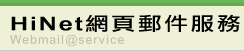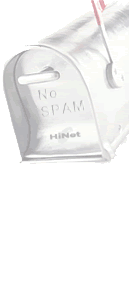|
After logging in, you can see the Menu Block on the left hand side .
From top to bottom, there are six sub blocks:
1. Compose a new email,
2. System Folders and folder management,
3. Personal folders,
4. External (POP) Mail,
5. Personal Settings,
6. On-line Help(FAQ).
To compose an email, please click 1. >> detail
To view the contents of a folder, please click the folder name below 2. >> detail
To configure options related about Anti-Spam Protection, please click 5. >> detail

|