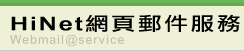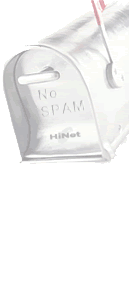HiNet Webmail Service provide four Antispam mail protection levels (in updown order):
1. None - No spam emails will be blocked.
2. Low - Block emails from the addresses in the list of "SPAM Email List"( Black List). "HiNet AntiSpam Mail Auto Protection System" won't be activated.
3. Medium - "HiNet AntiSpam Mail Auto Protection System" is activated, and block emails from the addresses in the list of "SPAM Email List".
4. High - Only the mails from the addresses in the "Trusted Email List"( White List) and the HiNet System Notice will be delivered into Inbox. All other mails will be blocked.
a. You have two choices for the SPAM emails:
--Immediately delete these mails on receipt.
Occasionally, valid email may be perceived as spam. Please note that if you select this option, you will not have an opportunity to review the messages in your Junk-Mail/SPAM folder before they are deleted.
--Move these mails in the Junk-Mail/SPAM folder. b. Don't forget to press the "confirm" button after setting.
* "HiNet Spam Mail Auto Protection System", which detect the source of the spammers, or analyze the spam mails reported by customers, will move the mails to the spam mailbox or delete directly according to your settings.
* Choosing "Medium" is suggested. You can choose "High" if you are certain that you only want to receive mails from the addresses in the Address Book or "Trusted Email List".

|