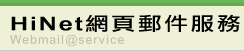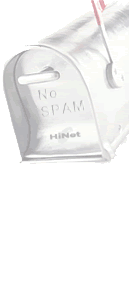I. "SPAM Email List"( Black List) can help you block specified email from the addresses in the list,
so that spam emails from the list will not disturb you anymore. Please follow the instructions below:
* Please click "Anti-Spam Protection Setting" in Personal Settings(5. on Menu), and then select "Spam Email List".

* Input the email address or domain that you are trying to block (3.), and click Insert(新增) button(1.).
Then the data will be shown in the list under the input text box(4.).
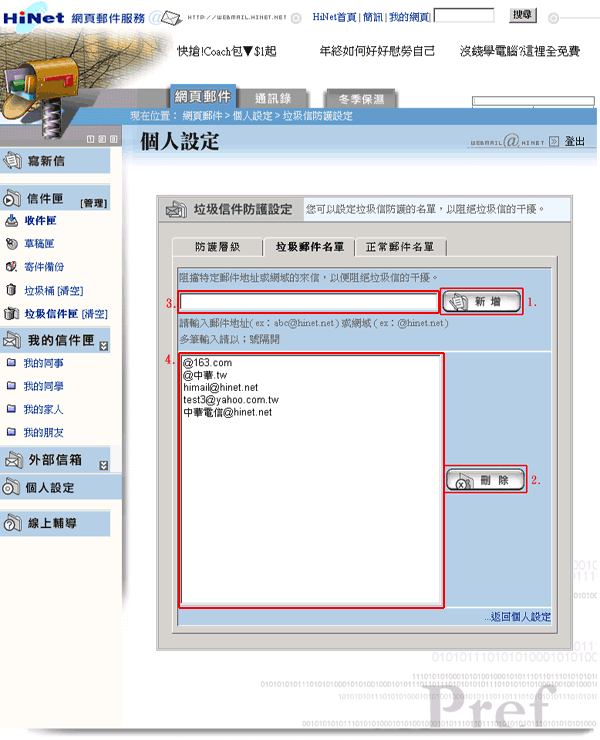
* The SPAM Email List will be compared with the email addresses of the incoming emails. They are not compared partially. For example, a mail from abc@xyz.com will be delivered to SPAM folder or be deleted when abc@xyz.com is in the SPAM Email List, while emails from neither abc@xyz.com nor zyc.com@abc.com will be blocked if what in the SPAM Email List is xyz.com.
* If a domain is inputed(i.e. append domain name after the '@' sign. ex. @xyz.com),
emails with sender address in this domain will be moved Spam folder or be deleted according to your setting. Exactly the same domain will be compared not including its sub domains. (ex. Adding @xyz.com into the list will not
block any mail from the @ms1.xyz.com domain.)
II. Emails with sender address in the Trusted Email List will not be regarded as a spam.
* Please click "Anti-Spam Protection Setting" in Personal Settings, and then select "Trusted Email List".
* Input the email address(ex. abc@hinet.net) or domain(ex. @hinet.net)(3.), and click Insert(新增) button(1.),
then the data will be shown in the list under the input text box(4.).
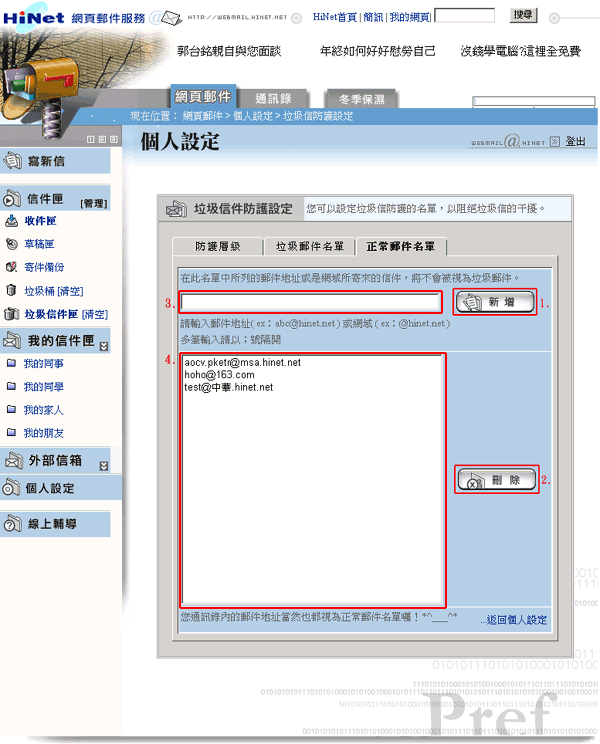
•All email addresses in your Address Book will be considered as another Trusted Email List.
If you add an email address into the SPAM Email List and the email is already in your Address Book, emails come from that
address will not be considered as a spam.
•When protection level is set to high(高), only mails with sender address in the Trusted Email List and HiNet System Notification mails will be delivered to inbox. (Caution:If there is nothing in the Trusted Email List nor in your Address Book, all the incoming email will be considered as spam emails.)
Attention
I. Conflict between lists
1. Whenever a new data is being added into the Trusted Email List,
the system will remove the same data if it is already in the Spam Email List and show a message.
2. Whenever a new data is being added into the SPAM Email List,
the system will remove the same data if it is already in the Trusted Email List and show a message.
II. Domain and email address' priority
1. When a domain(ex. @abc.com) exists in the SPAM Email List and an email address(ex. xyz@abc.com) in the same domain exists in the Trusted Email List, emails from the specific email address(xyz@abc.com) will not be regarded as a spam.
2. When a domain(ex. @abc.com) exists in the Trusted Email List and an email address(ex. xyz@abc.com) in the same domain exists in the SPAM Email List, emails from the specific email address(xyz@abc.com) will be regarded as a spam.
|